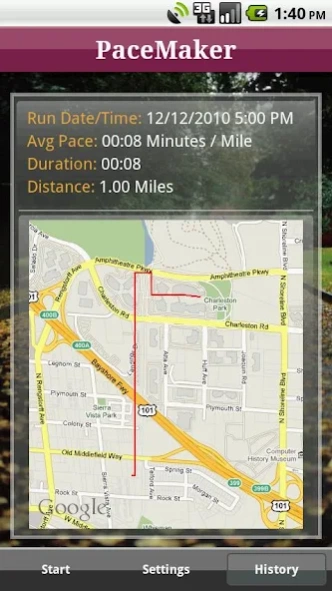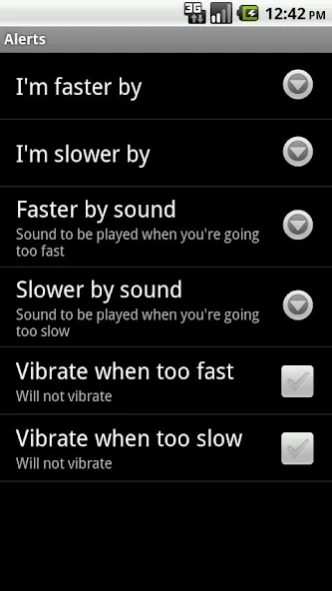Run Faster (Pace) 1.8.1
Paid Version
Publisher Description
Run Faster (Pace) - Run Faster helps you run faster!
Run Faster helps you run FASTER!
Whether you are a casual runner looking to chart your progress and lower your pace or you are an experienced runner training for the big race, you'll love how easy PaceMaker makes it to run at a desired pace without even looking at your phone.
VOICE NOTIFICATIONS
● Set a desired target pace
● No need to look at your phone PaceMaker will tell you to "speed up" or "slow down"
● Configure how often to be alerted
MAP YOUR RUN
● Runs are stored in a standard GPX file
● See your run on a Google map
● Transfer your run data from your SD card
● Send your run data and route to Dailymile.com
● Supports miles and kilometers
SHARE YOUR RUN
● Post to Twitter
● Post to Facebook
● Post to Dailymile.com
● Auto-post runs to any or all services
VIEW HISTORY
● View past runs stats including pace, time and distance
● View past runs on Google maps
GREAT SUPPORT!
● Email pacemakerapp@gmail.com for any questions, comments or feedback
● Quick responses for bug fixes and suggestions
● Follow us on twitter @pacemakerapp or like us on Facebook for updates
About Run Faster (Pace)
Run Faster (Pace) is a paid app for Android published in the Health & Nutrition list of apps, part of Home & Hobby.
The company that develops Run Faster (Pace) is Simple Programmer. The latest version released by its developer is 1.8.1. This app was rated by 10 users of our site and has an average rating of 2.2.
To install Run Faster (Pace) on your Android device, just click the green Continue To App button above to start the installation process. The app is listed on our website since 2013-03-14 and was downloaded 281 times. We have already checked if the download link is safe, however for your own protection we recommend that you scan the downloaded app with your antivirus. Your antivirus may detect the Run Faster (Pace) as malware as malware if the download link to com.pacemaker.android is broken.
How to install Run Faster (Pace) on your Android device:
- Click on the Continue To App button on our website. This will redirect you to Google Play.
- Once the Run Faster (Pace) is shown in the Google Play listing of your Android device, you can start its download and installation. Tap on the Install button located below the search bar and to the right of the app icon.
- A pop-up window with the permissions required by Run Faster (Pace) will be shown. Click on Accept to continue the process.
- Run Faster (Pace) will be downloaded onto your device, displaying a progress. Once the download completes, the installation will start and you'll get a notification after the installation is finished.